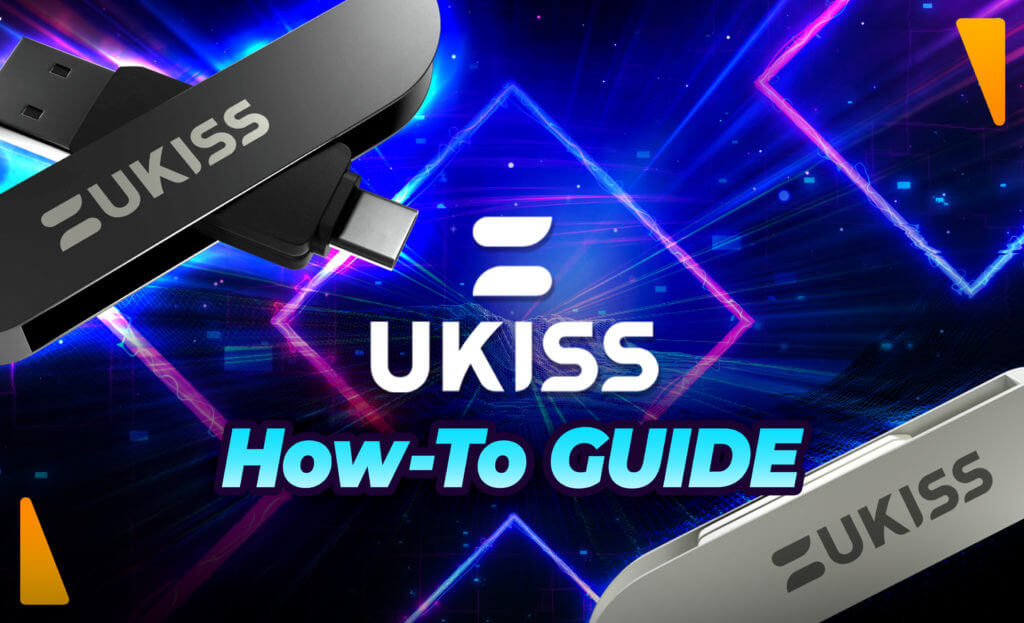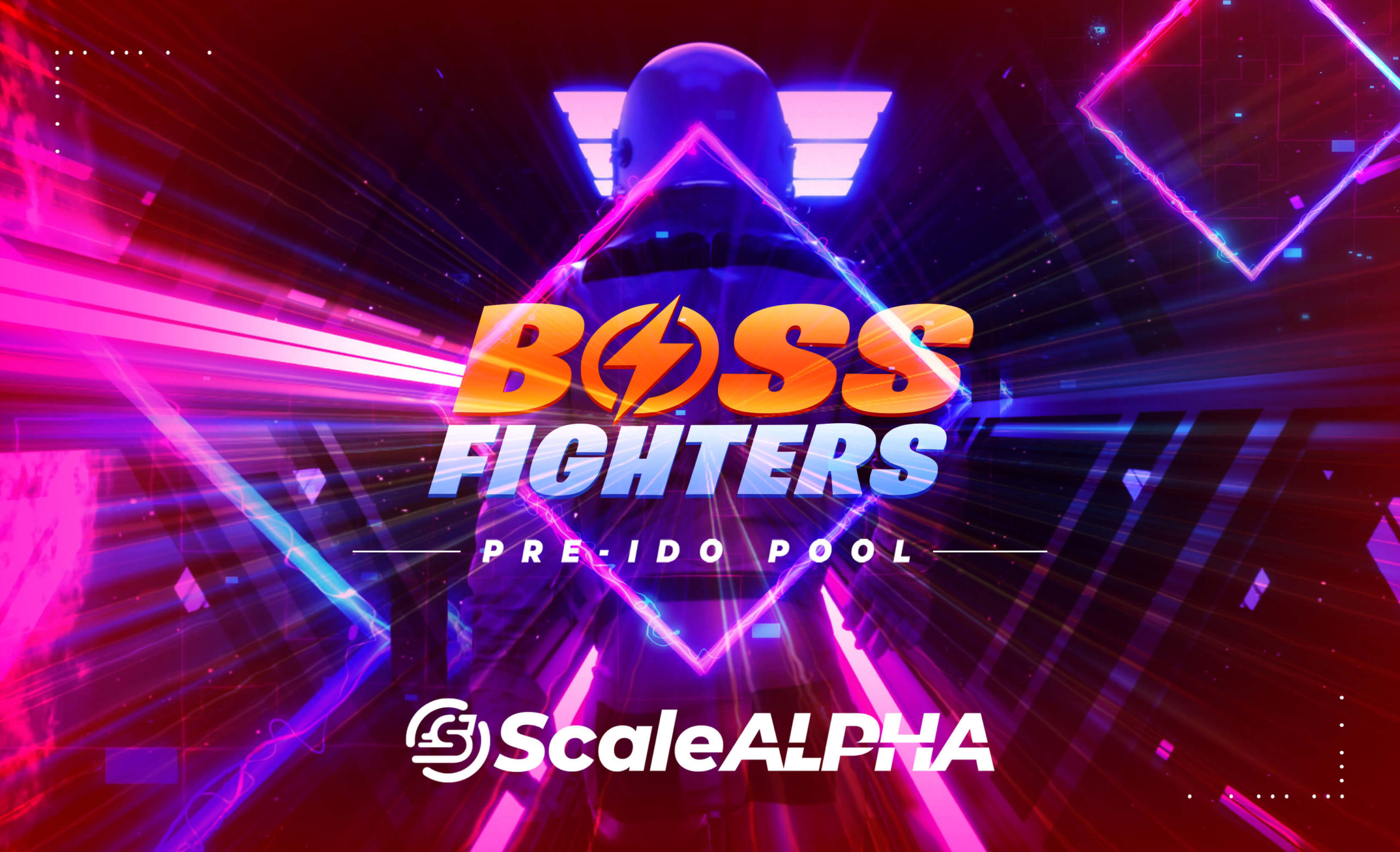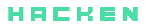Welcome to the ArtWallet IDO “How-To” Guide and thank you for your interest in participating in an IDO on Scaleswap!
- ArtWallet IDO will be conducted on Fantom Blockchain. You can add this blockchain automatically by visiting app.scaleswap.io and selecting Fantom Opera in the blockchain dropdown.
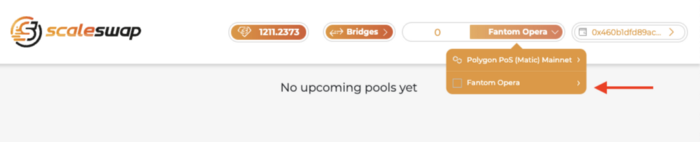
A pop-up window appears and asks for your approval to add Fantom Opera network to Metamask. After clicking the “Approve” button, the network is automatically added (no manual rework needed).
2. Deposit wETH to your Fantom address (same as your Ethereum address) by one of these bridges:
https://spookyswap.finance/bridge
https://anyswap.exchange/#/bridge
This is the correct wETH address on Fantom blockchain:
0x74b23882a30290451a17c44f4f05243b6b58c76d
Hint how to save on the transaction costs:
You can also bridge any liquid asset such as USDC, USDT, wETH to Fantom Blockchain from other L2 blockchains such as Polygon, BSC, Avalanche.
Further, you can swap them for wETH on one of Fantom DEXes:
https://spookyswap.finance/swap
Yoshi.exchange
In this case, you will need to have some native FTM tokens on Fantom.
Those you can get from DEXes like Uniswap, Quickswap and others, and after, bridge them to Fantom Blockchain.
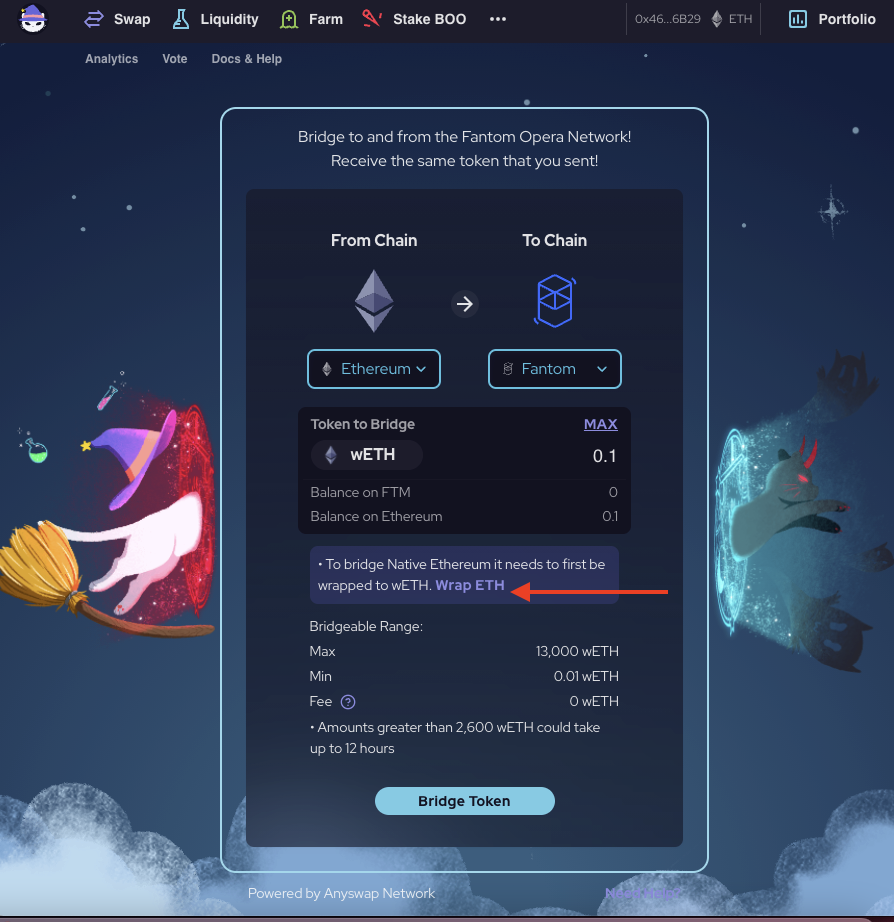
3. Get FTM tokens in order to participate in the IDO.
Close before the IDO, you will get FTM token airdropped to your address to cover the transaction costs on Fantom. (In case your KYC is successful and you are selected via lottery for a public pool. For the private pool, all participants will receive FTM airdrop)
This is a video on how to participate on Polygon blockchain. From a general process point of view, it’s similar to the process to participate on Fantom blockchain. A how-to video on Fantom blockchain will follow soon.
Below you will find a “how-to” video if you’re more of a visual learner. However, we still recommend reading this article in its entirety — especially if you’re new to participating in Scaleswap IDOs or transacting on the Fantom Blockchain.
General Information
Public and Private IDO pools for ArtWallet (1ART token) will open on October 26st at 12pm UTC/8pm HKT. Only whitelisted participants who have also successfully completed KYC are permitted to take part.
The ArtWallet IDO is ONLY hosted on https://app.scaleswap.io. Please be aware of scams, fake websites, and impersonators!
The IDO event will be conducted on the Fantom network and the pool will have wETH/1ART as swap pairs. Therefore, you will need wETH and a small amount of FTM in order to participate.
There are several ways to obtain FTM and wETH in your wallet on the Fantom Opera network.
To make life easier for you, Scaleswap will airdrop 0.05 FTM to all IDO participants!
Fund Your Address with wETH and FTM on the FANTOM Network
You’ll need to transfer the amount of wETH (on the FANTOM Network) that you intend to swap for 1ART over to the wallet address that is whitelisted and connected to our app. We advise you to do so at least 12 hours before the IDO starts as bridge transfers can sometimes be delayed due to network congestion, and that could harm your chances of securing allocation.
You’ll also need 0.05 FTM to cover IDO pool transaction fees.
There are multiple ways to approach most things in crypto and acquiring wETH and FTM to participate in Scaleswap IDOs is not different. Here we present to you a list of options for funding these tokens to your Fantom address.
- Please note that these wETH and FTM funding options are not in Scaleswap’s domain of help, are subject to change and we exclude any responsibility for these services. In the event that something unexpected happens, you’ll need to contact the support team for the bridge, wallet, or exchange.
- Whenever possible, send a very small test transaction when moving crypto to make sure that the process you are using works.
Option 1: Bridge Funds From Ethereum
Scenario: You already have Ethereum or stable coins on the Ethereum Network and they are stored in a wallet like Metamask.
- Use the SpookySwap bridge to transfer your wETH from the Ethereum Network to the Fantom Network): https://spookyswap.finance/bridge
- If this is the first time that you do a transfer via the bridge, please refer to the standard guide.
- You will be paying the Ethereum gas fee in this scenario. While bridging funds from Ethereum is very easy and convenient, it is not the most cost-effective option.
Option 2: Centralized Exchange (e.g. Binance)
Scenario: You intend to purchase or you already own Ethereum (or another crypto) on a centralized exchange that supports FTM withdrawals to the Fantom blockchain.
Trading that occurs on most centralized exchanges is not processed on the blockchain and therefore not subject to the Ethereum gas fees. If the exchange supports withdrawal to Fantom network, you can trade USD, Ethereum, Bitcoin, or stablecoins for FTM coins (depending on the trading pairs available at your preferred exchange), and then transfer the FTM coins to the external wallet you want to use for the ArtWallet IDO. Just be sure to select the Fantom Opera network when withdrawing.
Once you have FTM coins on the Fantom Opera network of your whitelisted wallet address, you can convert it to wETH using decentralized exchanges like SpookySwap (more details below).
Just be sure you don’t swap ALL of your FTM to wETH. You’ll need to leave at least 0.05 FANTOM for the ArtWallet IDO pool transaction fees on the Fantom blockchain.
Option 3: Fantom DEX
If you already have funds on the Fantom network, you can simply buy wETH on Yoshi.exchange. Transactions on the Fantom network, unlike Ethereum, are very inexpensive.
- https://spookyswap.finance/swap or
Yoshi.exchange - Make sure that you buy the correct wrapped WETH.
- The proper version you’ll need is wETH on Fantom and the token address is as follows: https://ftmscan.com/token/0x74b23882a30290451a17c44f4f05243b6b58c76d
Option 4: Polygon or other EVM-compatible blockchains
You can for example also bridge any liquid asset such as DAI, USDC, USDT, wETH to Fantom blockchain from other L2 blockchains such as Polygon. A bridge service provider between Polygon and Fantom blockchain is for example Anyswap Bridge:
https://stable.anyswap.exchange/#/swap
The second section (“Bridging from Polygon and AVAX using Anyswap Bridge”) of the following article describes the bridging process:
https://medium.com/stakingbits/how-to-bridge-tokens-onto-fantom-network-using-multichain-anyswap-spookyswap-xpollinate-bridges-9ff307a0ce
Please note that this option and the guide were not created nor validated by Scaleswap. Please do your own research and use it at your own risk.
After your funds reached the Fantom blockchain after using a bridging service, you can swap the funds for wETH on one of Fantom DEXes:
https://spookyswap.finance/swap
Yoshi.exchange
In this case, you will need to have some native FTM coins on Fantom blockchain to cover the gas fees.
Before Getting Started: Prerequisites
1. Connect to the Scaleswap App
Visit https://app.scaleswap.io and connect via Metamask.
We HIGHLY recommend using Metamask. This is the best wallet that supports our technology. If you are using the mobile version of Metamask, please connect directly in the mobile browser of Metamask and not via a traditional browser.
- Desktop: Metamask with Chrome browser is 100% supported (Brave browser is not 100% supported)
- Mobile: Metamask mobile built-in browser is 100% supported
- Traditional Mobile browsers are not supported
- Other Mobile wallets with a built-in browser (ie. Trustwallet) may work but are not 100% guaranteed
2. Switch to Fantom Opera Network
Once your wallet is connected, you’ll need to switch Metamask to the Fantom Opera network if you haven’t already done so. You can either do this manually (for advanced users) or by clicking the link (pictured below) in our app and we’ll take care of it for you.
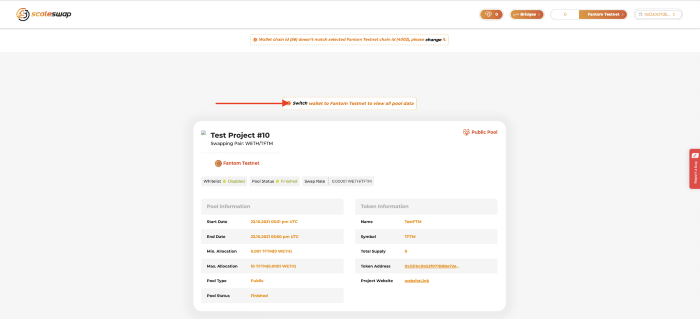
Please keep in mind that your Metamask wallet will use the same exact wallet address (receiving address) on both the Ethereum network side and on the Fantom Opera network side.
3. Use “Add Token” feature in Metamask
This is an optional step but it is recommended for every user to have full visibility of their token balances. We recommend that you use the Metamask “add token” feature to add WETH and the 1ART token contract so that your balances will display properly in your wallet. You’ll only ever need to do this one time per address.
- Fantom Opera Network ArtWallet Token Contract: t.b.c.
- Token Symbol: 1ART
- Decimals: 18
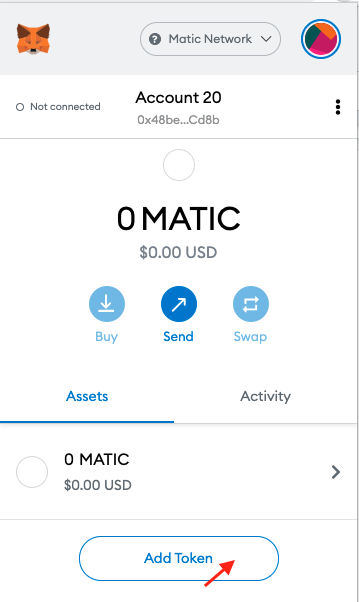
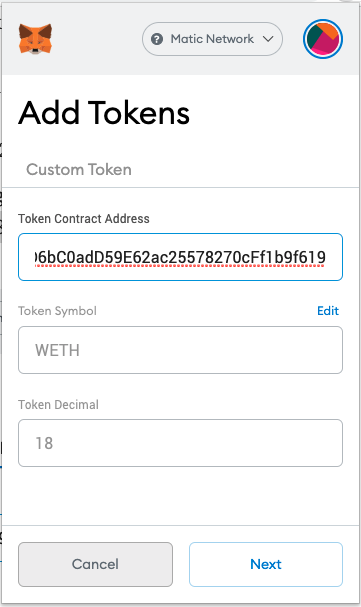
Repeat these steps to add wETH:
- Fantom Opera Network wETH Token Contract:
0x74b23882a30290451a17c44f4f05243b6b58c76d - Token Symbol: wETH
- Decimals: 18
Getting Started! ArtWallet IDO Pool Participation
Participation requires successful whitelisting. Unregistered wallet addresses are technically restricted from participation. And again please be alert of scammers or scamming sites! The only platform that hosts Scaleswap IDOs is https://app.scaleswap.io
General information:
- As previously mentioned, you will need wETH on the Fantom network in order to participate in the ArtWallet IDO pools.
- You’ll also need a very small amount of FTM coins (0.05) for transaction fees.
- Please remember that your wallet uses the same exact wallet address for both the Ethereum and Fantom Opera network.
Step 1: Join the ArtWallet IDO Pool
Once you’ve successfully completed whitelisting & KYC, received the official email invitation to participate in the ArtWallet IDO, and completed the prerequisites above — you are ready to swap your wETH for 1ART tokens!
- Visit https://app.scaleswap.io/ and navigate to the 1ART Token pool that you were whitelisted for, and wait until you see the status: “Whitelist was successful”.

If you don’t see this message, there are four possibilities:
- You failed or did not complete KYC in time and you cannot join the pool.
- Your public pool whitelist application was not selected via lottery.
- You are connected with the wrong wallet to app.scaleswap.io
- If your KYC was successful but you don’t see this message, then you need to wait until your participation wallet is inserted into the Pool Smart Contract closer to the IDO start time.
- You were successfully whitelisted for the ArtWallet private pool but not ranked among the top 280 ScaleSCORE holders so you’ll need to wait until the initial 15 minutes expires and the next batch of addresses are whitelisted (and so on, until your batch is live — if the pool was not sold out beforehand).
2. Approve your wallet for participation in the pool by clicking on “allow” and then approving the transaction in Metamask. You are approving the spending of up to the max allocation amount in WETH. This is required in order to interact with the pool smart contract and secure your 1ART tokens from the pool.

2. Enter your desired participation amount (any amount between the defined minimum and maximum participation) to join the pool, click on “Participate”, and approve the transaction in Metamask. You’ll see that the transaction has been completed and your allocation has increased on the dashboard.
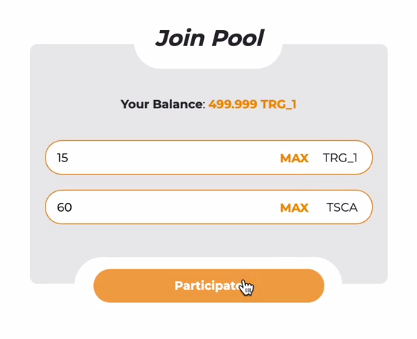
4. You can verify that your 1ART tokens have been swapped by checking the dashboard.
Step 2: Claim Your Tokens
You are now the proud owner of 1ART tokens! However, the tokens have not yet made it to your wallet. In order to get them into your wallet, you will need to click on the “Claim Token” button at the announced pool closing time. Please note that vesting conditions apply and after pool closure you can only claim the first part of your 1ART tokens from the first “Claim” button. As soon as the next unlocking times are reached, the according “Claim” buttons are activated.
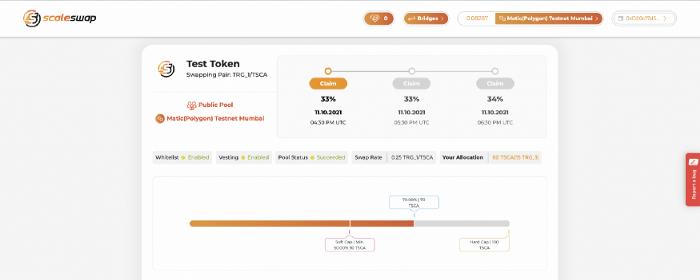
5. That’s it! You’ve made it. Congratulations! Thank you for participating in the ArtWallet IDO and let’s all shoot for the stars!
Additional Options
Now you have your 1ART tokens in your Fantom Wallet and there are plenty of options from here!
1. HODL to Increase Your ScaleSCORE
Holding tokens launched on our platform will increase your ScaleSCORE in 3 out of the 6 dimensions and increases your chances of participating in the next IDO pools on Scaleswap!
What is ScaleSCORE?
ScaleSCORE is the first revolutionary step to honor loyal community members and to empower them based on their commitment and loyalty, with the lowest possible impact on actual buying power. Only 1 out of 6 dimensions is budget-dependent. This means that with loyalty to Scaleswap, our SCA token, and the launching projects, everyone can significantly increase their ScaleSCORE over time. Not only can this result in guaranteed pool participation; ScaleSCORE is also the basis for weighted airdrops, the driving element for unlocking new features (like our autopilot function, coming with V2), determines voting power in our decentralized governance structures, and more. Users with a high ScaleSCORE develop into the most precious members of the overall IDO ecosystem and we’ll make sure that they are proud to belong to the Scaleswap family.
Learn how easy it is to make ScaleSCORE work for you
2. Transfer Your Tokens to the Ethereum Network
ArtWallet will be listed native Fantom decentralized exchanges. However, if you would like to move your tokens over to Ethereum, you can use the Spooky Swap Bridge. Please note, that initially, there is no trading possibility on Ethereum network. Transferring from Fantom to Ethereum is a two-step process, where you’ll need to sign 2 separate transactions within your wallet. This process can take up to one hour and more.
- Use the Spooky Swap bridge to transfer funds from Fantom to Ethereum via: https://spookyswap.finance/bridge
- If this is the first time that you do a transfer via the Spooky Swap bridge, please refer to the standard guide: https://docs.spooky.fi/products/bridge
What if I have an issue or question about something that isn’t covered here?
We kindly invite you to join our Telegram channel, where there is always someone to assist you!
Follow Scaleswap on Social Media:
Follow ArtWallet on Social Media:


 Scalescore
Scalescore